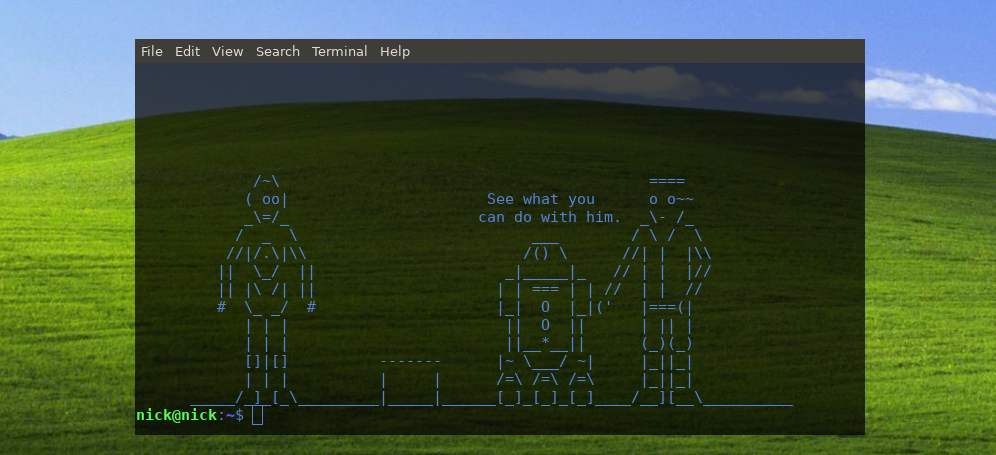
You may remember being able to watch a 17 minute ASCII animation of Star Wars IV in terminal, from ~15 years ago (I remember watching it on my primary school's library computers).
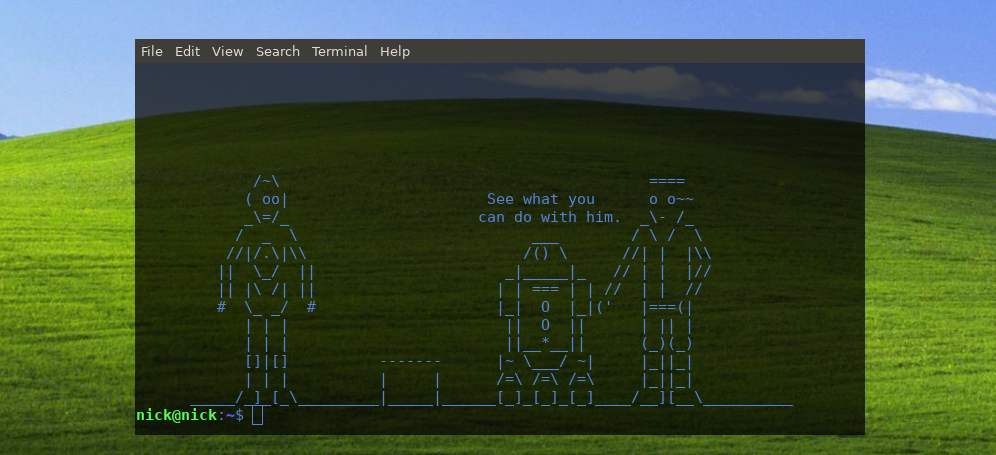
You may remember being able to watch a 17 minute ASCII animation of Star Wars IV in terminal, from ~15 years ago (I remember watching it on my primary school's library computers).
(You can download my MOTD bash script here)
Well over a decade later we can still watch it using telnet. By typing into our terminal:
$ telnet towel.blinkenlights.nl
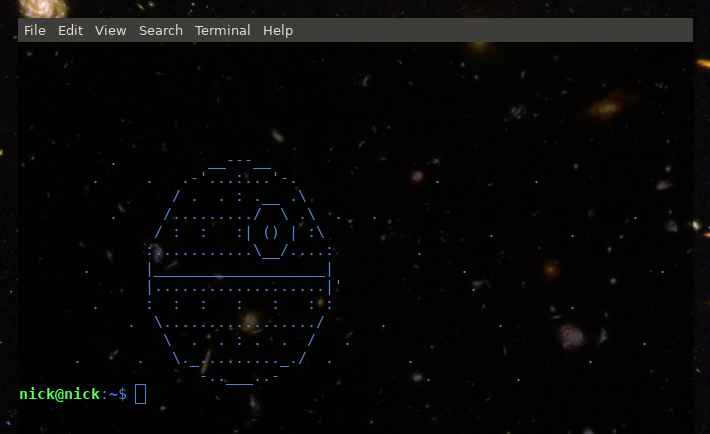
We would like to write a bash script which on the first execution saves each frame of the animation to a file, and upon subsequent excecutions, print a random frame to the terminal.
First we need to download each frame of the ASCII Star Wars animation. Each frame is separated by the character sequence ^[[H.
We pipe the output of telnet into a command sed which allows us to perform a regular expression command on the frames. We use regex 's/.[H/Z/g' to replace every occurence of ^[[H with Z.
$ telnet towel.blinkenlights.nl | sed -e 's/.\[H/Z/g'
(Z conveniently does not appear elsewhere in the animation)
Next we want to use tee to output this to a file mainScenes:
$ telnet towel.blinkenlights.nl | sed -e 's/.\[H/Z/g' | tee mainScenes
We sit through the whole animation as it saves each frame to the file.
$ cat mainScenes
.
.
/ / \ \ ===,
| |><> | | Come on! @o o@)
| (/\__) | \- /
| / \ | / \
| ||/(===o | / ( ) \
| | / \ | | /_/\ /\_|
| \/][][\/ | || \ // ||
| |\ /| | @ | | | @
| |_||_| | | | |
| [ ][ ] | | | |
| | || | | / | \
| | || | | ``````~
______|___/__][_]___|___________________________/__)(_)____________Z
/ / \ \ ===,
| |><> | | @o o@)
| (/\__) | \- /
| / \ | /~~ ~~\
| ||/(===o | / ( ) \
| | / \ | | /_/\ /\_|
| \/][][\/ | || \ // ||
| |\ /| | @ | | | @
| |_||_| | | | |
| [ ][ ] | | | |
| | || | | / | \
| | || | | ``````~
______|___/__][_]___|___________________________/__)(_)____________Z
We can see each frame is now separated by character Z.
Now we wish to load this file mainScenes and save each frame to an individual file. We open the file into a variable $SCENEDATA :
SCENEDATA=$(<"mainScenes")
And then we split this string, on each occurence of Z, into an array $SCENES using an Internal Field Separator (IFS):
IFS=$'Z' read -d '' -ra SCENES <<< "$SCENEDATA"
Next we loop over an index for each scene, through numbers 115- with seq 115 ${#SCENES[@]}. We start from scene #115 to skip the classic Star Wars scrolling text intro. During the loop we echo each scene into a file starshell/s_INDEX. You should mkdir starshell yourself:
$SCENEDIR=starshell
# Save "good" scenes to files
for SCENENUM in $(seq 115 ${#SCENES[@]}); do
echo "${SCENES[$SCENENUM]}" >> $SCENEDIR/s_$SCENENUM
done
We can see all the scenes:
$ ls -l starshell/
-rw-r--r-- 1 nick nick 968 Jun 6 04:54 s_1000
-rw-r--r-- 1 nick nick 968 Jun 6 04:54 s_1001
-rw-r--r-- 1 nick nick 968 Jun 6 04:54 s_1002
...
Now all that is left is to randomly choose a scene to print to the terminal. We choose randomly by listing the $SCENEDIR directory, and then pipe each filename into shuf; which randomly sorts them, then chooses the first one with flag -n 1:
$ echo "$(<$(ls "$SCENEDIR/s_"* | shuf -n 1))"
Upon running this a random scene is displayed!
/~\ | _______
( oo| | "" / \ ooo*
_\=/_ | :. |__[]_[]__| o*o*
/ \ ___ | |__ _ __| *oo*
//|/.\|\\ / ()\ | ## | [] [] | o*oo
|| \_/ || _|_____|_ | ## \_______/
|| |\ /| || | | === | | |______________________
# \_ _/ # |_| O |_| /
| | | || O || |------------------------
| | | ||__*__|| | (*)
[]|[] |~ \___/ ~| |
| | | /=\ /=\ /=\ |
____/_]_[_\___________________[_]_[_]_[_]_|________________________
Let's wrap this all up into a single file:
#!/bin/bash
# Nicholas Farrow 2019
CFGLOC=~/.config
SCENEDIR=$CFGLOC/starshell
STARTSCENE=115
# Make folder if doesn't exist
[ -d $SCENEDIR ] || mkdir $SCENEDIR
# If $STARTSCENE scene file does not exist, save starwars to file
if [ ! -f $SCENEDIR/s_$STARTSCENE ]; then
telnet towel.blinkenlights.nl | sed -e 's/.\[H/Z/g' | tee $SCENEDIR/main
SCENEDATA=$(<"$SCENEDIR/main")
# Load scenes
IFS=$'Z' read -d '' -ra SCENES <<< "$SCENEDATA"
echo ${#SCENES[@]}
# Save "good" scenes to invividual files
for SCENENUM in $(seq 115 ${#SCENES[@]}); do
echo "${SCENES[$SCENENUM]}" >> $SCENEDIR/s_$SCENENUM
echo $SCENENUM
done
fi
# Print random scene
echo "$(<$(ls "$SCENEDIR/s_"* | shuf -n 1))"
Save this script in your home directory like ~/.config/starshell.sh, and make it excecutable with chmod +x ~/.config/starshell.sh. If you want a scene automatically displayed each time you open a terminal then in your ~/.bashrc or ~/.bash_profile we add the line:
source ~/.config/starshell.sh
Now every time we open a new terminal a nice scene is displayed! (majority of scenes are quite nice).
I would love for someone to try this on Mac OSX, let me know if it works out!
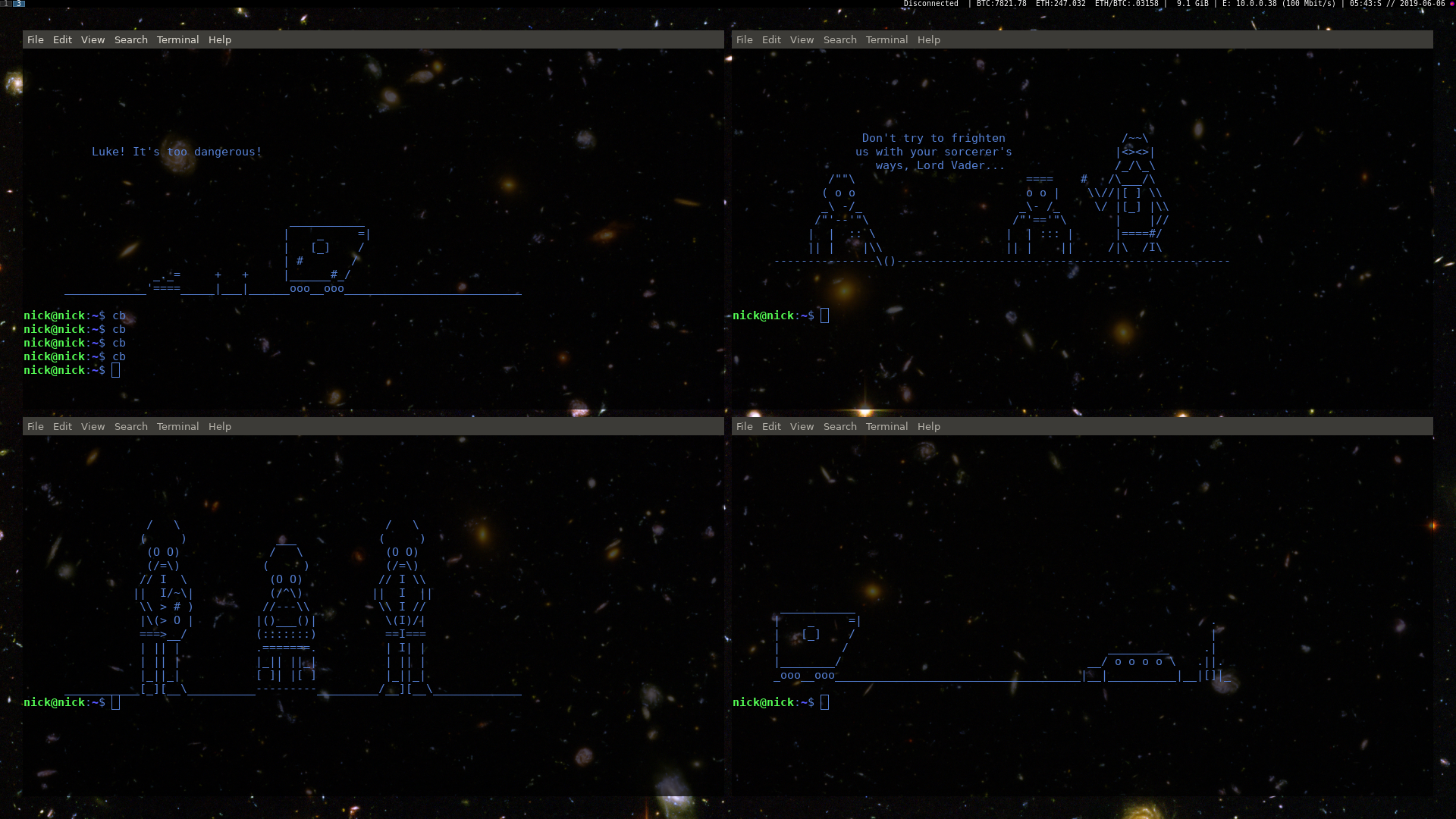
Or alternatively we can manually print out a new scene by typing:
~/.config/starshell.sh